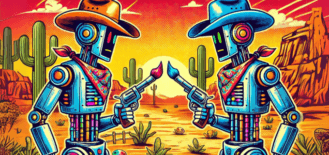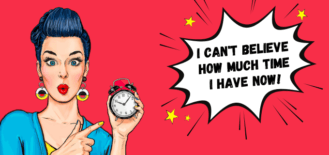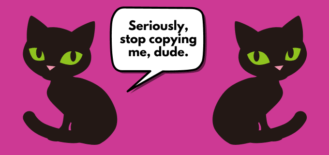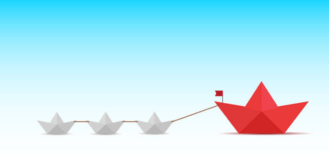In an incredibly short period of time, the world has gone from barely any AI to it being absolutely everywhere. The speed seems to double every few days, and the constant updates and developments are enough to make your head spin. But is it a threat to the Virtual Assistant industry, and if so, what can we do about it? Let’s ask it, shall we?
Posts Categorized Learn And Grow
Mastering the ChatGPT custom instructions box: An essential guide for Virtual Assistants
ChatGPT is revolutionising the way VAs work and frankly, we all need to keep up or risk becoming obsolete. If you’ve ever used ChatGPT you’ll know that it can do some absolutely incredible things including getting through twice the amount of work in half the time. But did you know that using ChatGPT’s custom instructions will produce even better results?
AI image showdown: Same prompt, 12 different platforms, interesting results
AI is the most groundbreaking advancement in the history of the Virtual Assistance industry, and I am all over it. New technology and AI are evolving at an unprecedented rat,e and any VA who wants to stay competitive really should stay on top of these changes because, just like our clients, we need to stay relevant if we want to stay competitive.
The perfect task-management calendar for Virtual Assistants
Whether you’re still in the process of setting up your VA business or have already started working with clients, managing your time can be a real challenge. Your schedule as a business owner will be very different from when you worked as an employee, so having an effective task-management system in place will make a huge difference.
Quick Win: How to detect and deal with plagiarism
Another great quick-win task to suggest to your clients is monitoring for plagiarism. This is actually something my own Virtual Assistant does for me every month as I like to know my content isn’t being used without my permission. Not only is this a great service to offer clients, but you can also check to see if your own website content is being stolen.
The platforms, apps and tools I pay for (and the ones I don’t)
Confused about all the different platforms, apps and tools that Virtual Assistants talk about online? Worried that if you don’t know what they are and how to use them, then you can’t be a VA? Uncertain whether a platform should be used by you or one of your clients instead? Not sure if you should upgrade or stick with the free version?
Why the pandemic was a ‘little ships’ moment for Virtual Assistants
As I write this post in response to the global Coronavirus pandemic, I feel lucky that the VA industry is so robust. Virtual Assistants have numerous transferable skills; we can work with any type of business, in any location, in any timezone and in any currency. Virtual Assistance is a highly agile business model that withstands turbulent times.
How to future-proof your Virtual Assistant business
I’m sorry to tell you this, but some unpleasant and unexpected events are likely to take place during your freelance career. To help you anticipate what these events could be and to prevent them from impacting your business, I’ve created a disaster recovery exercise so you can implement steps and future-proof your business against every eventuality.
Time management tips for busy Virtual Assistants
After you set up your Virtual Assistant business, you may struggle to effectively manage your time. It’s actually quite tricky to complete the work of multiple clients as well as undertake your own business activities and family responsibilities. But don’t worry, I know a multitude of tricks to help you juggle the lot, without losing your sanity.
Can a Virtual Assistant just work on a Chromebook?
In my blog post on how to choose a laptop for your Virtual Assistant business, I mention that I use a Chromebook in conjunction with a “regular” Windows laptop to run my business. This interested quite a few of my readers so I thought I’d tell you more about Chromebooks and how they work so you can decide if they are something you’d like to use as well.