ChatGPT is revolutionising the way VAs work and frankly, we all need to keep up or risk becoming obsolete. If you’ve ever used ChatGPT you’ll know that it can do some absolutely incredible things including getting through twice the amount of work in half the time. But did you know that using ChatGPT’s custom instructions will produce even better results?
Watch the short video below to find out what ChatGPT custom instructions are, what they’re used for, what mine say and why using custom instructions for your Virtual Assistant business will make a mahoosive difference to the accuracy of your responses.
* I am always editing my instructions. I have recently added in list form: Ensure all responses are neutral and impartial, sourced from reliable and verified information. No plagiarism. Original content only. Ensure all data and statistics are sourced and credited.
Okay, now you know what they are and why they’re important, let me show you how to create a set of ChatGPT custom instructions for your VA business.
Example Virtual Assistant ChatGPT Custom Instructions
Here are a couple of examples you can use as a starting point – both of which were created by ChatGPT.
I haven’t included info about ChatGPT responses because how you want it to reply is up to you, but I cover responses in my introductory video.
I’m happy just asking AI to use verified sources but you could ask it to provide source links if you were working on academic tasks, for example.
1. Example custom instructions for a UK VA who offers admin support to coaches and small businesses.
I’m a UK-based Virtual Assistant providing administrative support to busy coaches and small businesses. My services are tailored to streamline operations, manage communications, and facilitate day-to-day tasks.
My primary clients and target audience are coaches and small business owners who require efficient administrative support. My services include email management, appointment scheduling, document preparation, and data entry.
I aim to create compelling content and generate ideas that will encourage my target audience to hire me for my services.
2. Example custom instructions for a UK VA with a background in the construction industry.
I’m a UK-based Virtual Assistant with a specialised background in the construction industry, offering dedicated business support to construction professionals and small construction firms. My expertise is in streamlining project management, handling industry-specific communications, and assisting with the administrative tasks that are crucial in the construction sector.
My primary clients and target audience are contractors, construction managers, and small construction business owners who require proficient support to keep their operations running smoothly. Services include project documentation management, scheduling and coordination of site meetings, procurement assistance, health and safety documentation preparation, and construction project data entry.
I aim to create compelling content and generate ideas that will encourage my target audience to hire me for my services.
ChatGPT custom instructions template for Virtual Assistants:
As you can see by the examples, there is a framework for the instruction. Below is an outline of the framework to help you create your own set of ChatGPT custom instructions for your Virtual Assistant business.
I’m a xxx-based Virtual Assistant with a specialised background in xxx, offering dedicated support to xxx and xxx. My expertise is xxx.
My primary clients and target audience are xxx and xxx who require proficient support to keep their operations running smoothly. My services include xxx.
I aim to create compelling content and generate ideas that will encourage my target audience to hire me for my services.
ChatGPT’s advice for completing the custom instructions box
Obviously, I asked ChatGPT for advice on the best way to write the custom instructions section. This is what it advised:
When filling out the custom instructions box, it’s important to provide a clear and concise overview of your specific needs, preferences, and any important background information that will help the assistant tailor responses to your exact requirements.
Here’s a structured approach you could take:
Introduction/Background: Briefly describe yourself, your business, or the project you’re working on. This helps set the context for your requests.
Audience Information: Who is your target audience? Understanding the audience is crucial for tailoring the language, tone, and content.
Goals and Objectives: What are you aiming to achieve with the assistant’s help? Whether it’s creating content, finding information, or generating ideas, being clear about your objectives guides the assistant’s focus.
Voice and Tone: Describe the voice and tone of your brand or the specific piece of content you’re working on. Are you looking for a formal tone, casual conversation, or something in between?
Content Preferences: If applicable, mention your preferences regarding the style, format, or specific elements you want in your content. For example, if you prefer certain types of images, specific formats for documents, or have a particular writing style in mind.
Do’s and Don’ts: Clearly outline any specific dos and don’ts. This includes language preferences (e.g., British English), words or phrases to avoid, and any topics or themes that are off-limits.
Special Requests: If you have any special requests or needs, such as focusing on SEO keywords, incorporating specific research, or adhering to certain guidelines, mention them here.
Feedback and Revisions: Indicate how you’d like to handle feedback and revisions. Do you prefer to get a draft first, or would you rather have the assistant deliver what they believe is the best version?
Wait, under Introduction/Background did it say “Briefly describe yourself, your business, or the project you’re working on”?
Yup, the great thing about ChatGPT custom instructions is that you can also use them to outline a particular project or task you want help with.
Let me show you.
Creating ChatGPT custom instructions for specific tasks
Using our construction VA as an example, she could remove her main custom instructions and replace them with:
“I am a VA specialising in project management for residential construction projects, with a focus on sustainability. I’m looking for innovative solutions to manage on-site waste reduction. Please provide a detailed list of strategies, including any relevant software tools that could assist. I’m particularly interested in methods compliant with UK sustainability regulations. The information will be used to prepare a proposal for a client, so a summary format with bullet points for each strategy would be ideal. Time and budget are constraints, so please consider cost-effective solutions.”
I know, right?!
Feel free to take this (ChatGPT-generated) set of custom instructions and edit them to suit your needs.
Creating ChatGPT custom instructions for clients
ChatGPT is fast becoming an essential tool for Virtual Assistants so to help you complete client work more effectively, I suggest you create a set of custom instructions for each of your clients.
Using the framework template above, add what the client does, what their products/services are, who their primary audience is and what they want to achieve.
Don’t enter their business name, just details about their business.
Then use my Clone Your Tone download (link in the resources section below) and train ChatGPT to respond in their voice by feeding it samples of your client’s content.
You can’t switch between different custom instructions in ChatGPT so just pop your/your client’s info into a Word doc and switch them out each time.
As you saw in the video, you can always turn the custom instructions on and off if you don’t want ChatGPT to use them to influence its responses when you’re focusing on different tasks.
Using a different platform or the free version of ChatGPT?
ChatGPT is my preferred AI platform, but I regularly ask the same question across various platforms to compare responses.
Since these platforms are rapidly evolving, I can’t presume you’re solely using ChatGPT or have access to the paid version, which includes the feature for custom instructions.
So, if you don’t have the premium ChatGPT or are using a different AI platform altogether, simply fill out the provided framework template with details about your (or your client’s) business or project and paste this information into the instructions box so any AI assistant can use it for context.
-

Don’t get left behind.
AI is here to stay, and if you don’t keep up, you’re going to be left behind – so I created an AI newsletter to make sure you don’t.
No complicated tech-bro stuff, just clear, bite-sized info that you can apply directly to your VA business.

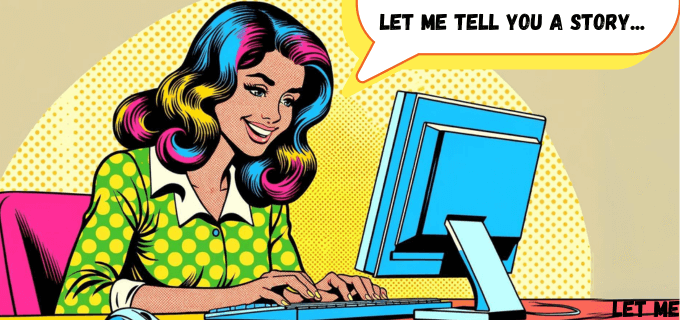
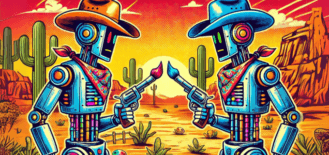
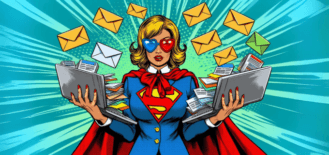

Such a practical and insightful guide—thank you! As a Virtual Assistant, I’ve definitely seen how powerful ChatGPT can be, but this post really highlighted how custom instructions can take it to the next level. I especially appreciated the ready-to-use examples tailored to specific niches like admin support and construction. The framework you shared makes it easy to replicate and adapt for both my own business and my clients.
Also, the tip about storing custom instructions in a doc for quick swapping is gold! Definitely bookmarking this and signing up for your AI newsletter to keep learning.