AI is the most groundbreaking advancement in the history of the Virtual Assistance industry, and I am all over it. New technology and AI are evolving at an unprecedented rat,e and any VA who wants to stay competitive really should stay on top of these changes because, just like our clients, we need to stay relevant if we want to stay competitive.
Many VAs say they aren’t interested in AI as they offer traditional PA services, but AI is already incorporated into numerous day-to-day admin tools VAs use, such as Grammarly and the transcription platform Otter.
AI is essential for Virtual Assistants
Whether you are a traditional freelance PA or a modern techie VA, using AI will help you do your job better. For example, AI can:
- Summarise PDFs
- Generate images and videos from text
- Extract information from docs, emails and images and turn it into graphs
- Analyse data in spreadsheets
- Transform information into slide presentations
- Create websites
- Assist with coding
- Summarise large databases and documents
- Correct spelling and grammar
- Transcribe text from PDFs and screen grabs
- Translate and interpret languages
- Coordinate schedules for meetings
- Curate content for social media, and then schedule it
- Generate subtitles for videos
- Transcribe videos, podcasts, audio files and handwritten notes
- Generate ideas for blog and social media posts
- Rephrase sentences to make them more coherent/fun/engaging
- Improve your SEO
- A million other incredible things
So whatever services you offer, I guarantee there’s an AI tool that will help you work faster and better.
And faster and better = more money when charging package and project rates… POW!
Plus, as AI is the future of business, clients are becoming more aware of all the amazing things it can do. They are now starting to ask their VAs to help them understand AI and use it to stay ahead of their competition.
And if their VA can’t help them (which is the very purpose of a VA), they will eventually switch to one who will.
It’s a very exciting time in the VA industry at the moment, and certainly not a time for any of us to rest on our laurels.
Comparing 12 AI image-generation platforms using the same prompt
I’ve been playing around with various AI tools over the past few months and sharing my findings with my VA Growth Hub membership group.
However, as I’ve been doing more comparison posts in their group lately, I thought it might be a good idea to write up my findings as a blog post so I can share them in my other Facebook groups as well as my Espresso AI newsletter.
How the experiment came about
I recently came across Microsoft Designer. As I’m a Google gal, I hadn’t come across any Microsoft AI tools, so I was keen to see if it was as good as the other image-generation tools I’d been using.
While I was testing it out, I thought it might be interesting to put the same prompt into the other platforms to see how they differed.
As Bard, Claude and Perplexity Labs can’t generate images, I used:
- MS Designer
- Bing
- DALL-E in ChatGPT
- Cosmic Dream in ChatGPT
- DALL-E in Canva
- Midjourney
- 123RF
- Nightcafe
- Leonardo
- Adobe Firefly
- Hotpot
- Google Deep Dream
(Originally seven, I’ve been adding more platforms to the experiment as I come across them.)
The prompt
I used a super basic prompt for this experiment as I just wanted to see how each platform interpreted it. The prompt was:
“A cosy rainy day inside scene with books, armchair, cup of tea, open fire.”
Considerations for the experiment
Images generated by these AI platforms can vary wildly depending on the conditions. If you’ve used any of them yourself, you’ll know that you can type the same prompt into the same platform a few times and get different results each time.
Also, in most of these platforms, you can request an image in a particular style and then select one of the images generated and keep refining it until you’re happy.
So it’s important to remember this was a basic experiment.
The images below are what each platform generated based on a very simple prompt that was typed once into the search box.
The results
Okay, let’s get to the good part. Here are the results of the experiment.
1) Microsoft Designer (free)

MS Designer generated two images. It’s raining inside in the first pic and the second contains two cups of tea with one waiting to be kicked over on the floor as well as a second teapot with a weird (dangerous looking) spout.
2) Bing (free)

Bing (which is powered by GPT-4) gave me four images that contained all the prompt criteria. These look good albeit a little cluttered with a few random objects scattered around the rooms.
3) DALL-E in ChatGPT ($20 per month)
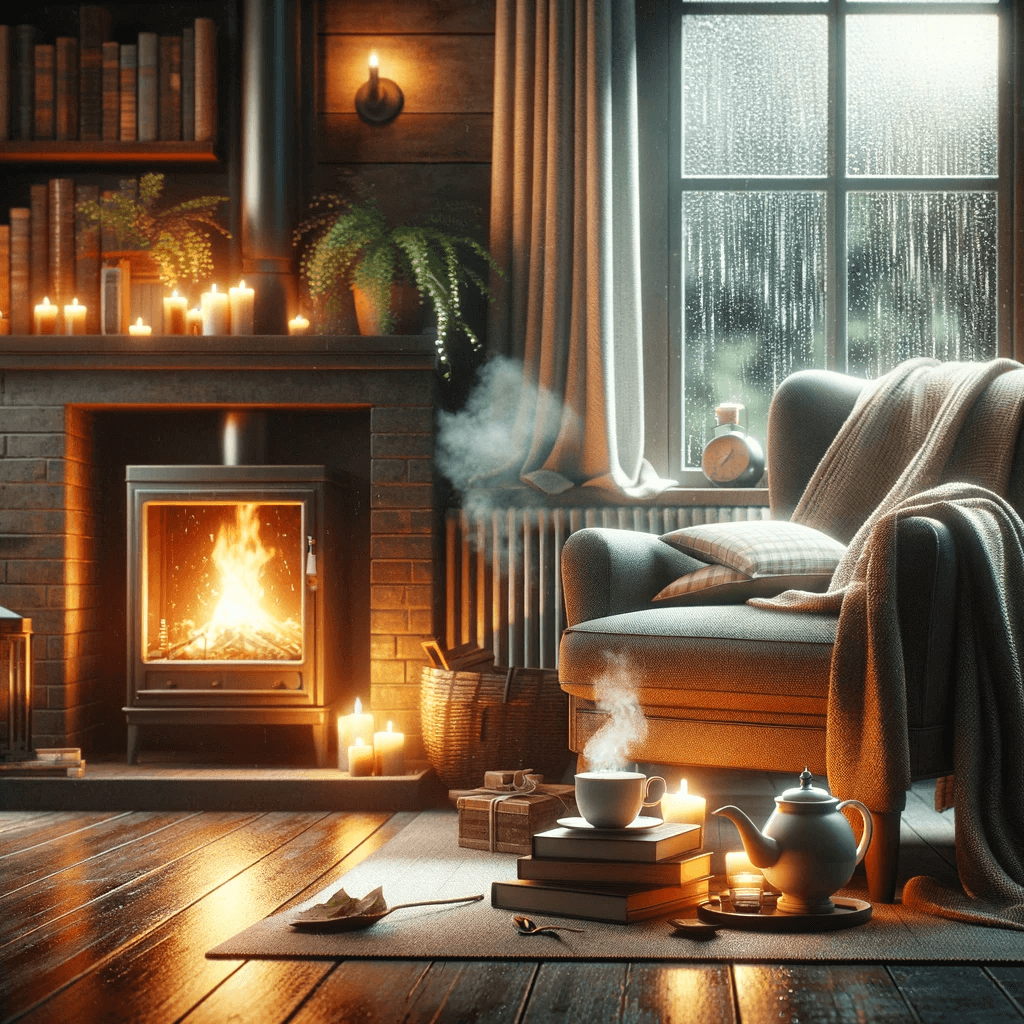
ChatGPT provided one image that met all of the criteria. It’s also detailed with some nice textures.
However, there is a huge amount of steam coming from the cup, the cushions look weird, the spoon is just chucked on the floor and there’s an odd leaf/shovel hybrid on the rug.
Although it’s not particularly good at hands or text, DALL-E in ChatGPT+ is the image generator I see most often as it’s great at creating the pop art images I use in my content.
4) Cosmic Dream (a feature inside ChatGPT Plus)

All images generated by Cosmic Dream are in this style so it’s a bit different than the others. It’s very beautiful but the cup is floating in mid-air and steaming like an active volcano, it’s raining inside and the image contains a lot of random, unidentified objects.
5) DALL-E in Canva (Limited uses in free plan, unlimited in paid)
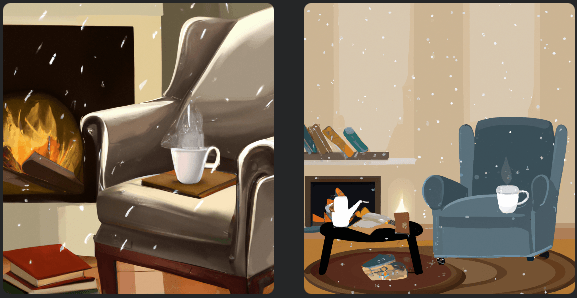
This is the best Canva could come up with. Originally, Canva did generate “real life” images but they were really bad. After that, it only gave me shonky picture book illustrations like these.
I pay for Canva Pro but I rarely use the text-to-image generator because, and I think you will agree, the results are poor.
6) Midjourney ($10 per month)

While a bit of a mess to use, Midjourney is quite astonishing and is currently the daddy of AI imagery. I don’t use it much because I feel ChatGPT provides the results I need and I don’t use the kind of realistic images it can generate.
You can give very detailed prompts to Midjourney (Wes Anderson style, cyberpunk, vivid neon etc) and it’s known for creating images that look like real people.
These are the results from my basic prompt though. They’re the darkest of the lot and flames are coming out of a jug in pic one (and no teacup), the huge cup in pic three has two handles, there is a weird glass cup in pic four and it’s not really raining in any of them.
I don’t think these are very good but, to be fair, the prompt was very basic for Midjourney and it’s far better at creating more realistic images like this one.

7) 123RF (you purchase credits)
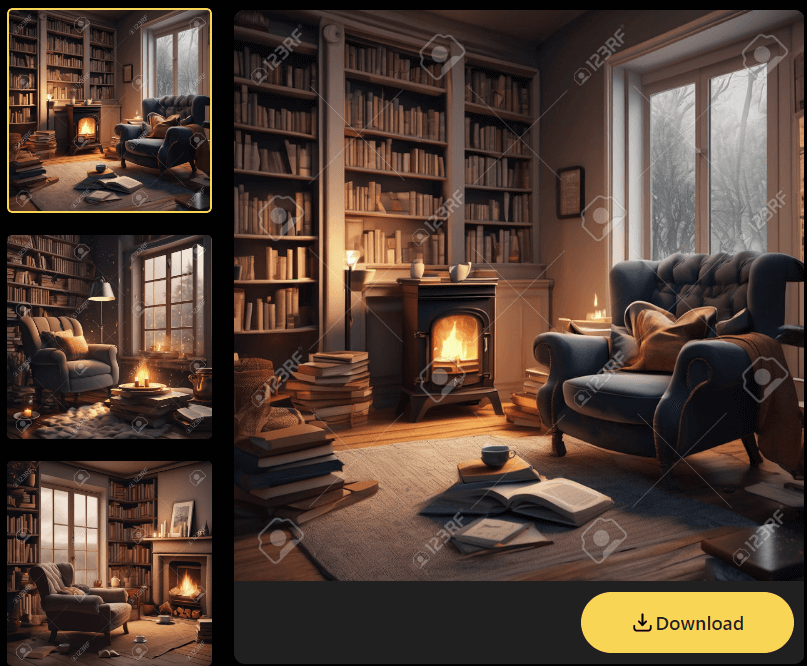
The results are pretty uninspiring and beige but meet the brief. The platform was only included in the experiment because I use it to buy my extended license images. I don’t use their image-generation features but as I have an account, I thought I’d add it to the mix.
123RF is a really good site for paid images. It also offers most of the features offered by Canva including background remover, image extender, and background remix plus, you can ask it to create variations of existing stock images.
8) Nightcafe (Free)

I think NightCafe did a really good job. There is no fire but also no random objects floating around and the chair has the correct number of legs!
I like the colours and atmosphere of the room so this is probably my favourite of the bunch even if it didn’t quite hit the brief.
9) Leonardo (You get free credits then you have to pay for more)

These look good at first glance but there is no fire in pic one, no rain in pics one and three, and additional cups in pics two and three. Also, the cup is floating above the chair and the reflection from the fire is coming from the wrong direction in the third image.
10) Adobe Firefly (Free)

As you can see, Adobe only generated illustrations. I tried to edit the prompt to get real-life images but it wouldn’t play ball.
11) Hotpot (Free)

Hotpot hit the brief. Although you can’t see obvious rain on the window, it’s giving a rainy day vibe. The only weird thing is that the teacup doesn’t appear to have any kind of visible support.
It was slightly harder to create this image as you can choose between 44 different styles! I went with ‘Photo General 1’ so it would look more like a realistic photo rather than a cartoon or a futuristic cyberpunk library.
12) Google Deep Dream (Free)

Deep Dream nailed the brief, but on closer inspection, that is one hell of a tiny armchair, and the cup has two handles.
It’s odd how it’s prioritised the sofa instead of the armchair, seeing as that was integral to the prompt, and it doesn’t look particularly rainy either.
AI I used in this post
I very rarely use AI to write content. I sometimes ask ChatGPT to come up with ideas, SEO some text and rephrase or edit a sentence (writing is mentally tiring!), but I like to write my own content, so you get me and not a machine.
Although you can teach AI to write in your voice, it never really sounds like you, and it also feels a little disingenuous and inauthentic, so I prefer to write my own stuff.
However, while I didn’t use any AI in my copy, I did ask ChatGPT to create 10 suggestions for the headline. My request was very simple:
“Please create an engaging title for an article I’m writing. The article is on comparing different AI image-creating platforms using the same prompt. It should be short and snappy and make people want to click to read.”
I used a combination of suggested headlines and then edited them so the final result was my own creation. I also asked it to create a visual representation of the headline I chose.
This is the image it generated.
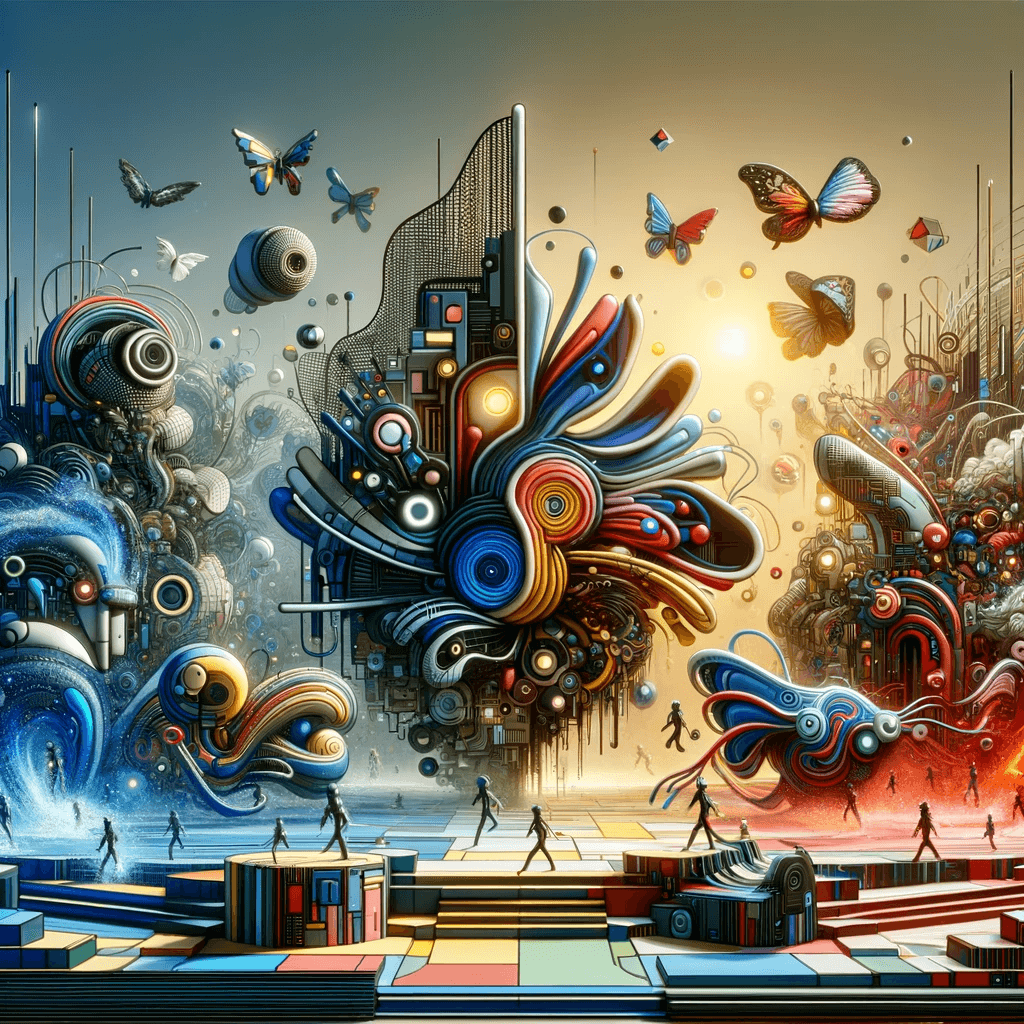
As the image was square, I uploaded it to Canva and used their Magic Expand feature to make it the right size for a blog post header. Canva can be hit and miss at this task, but I actually liked every single design it created.
What do you think?
Are you using any of these AI image-generating platforms yourself, and which platform did you feel provided the best and most accurate images based on the prompt?
As I really enjoyed the experiment, I’d like to write more articles like this soon. I also plan to record some walk-through videos showing you the back end of various AI platforms so you can see what they look like and how they work.
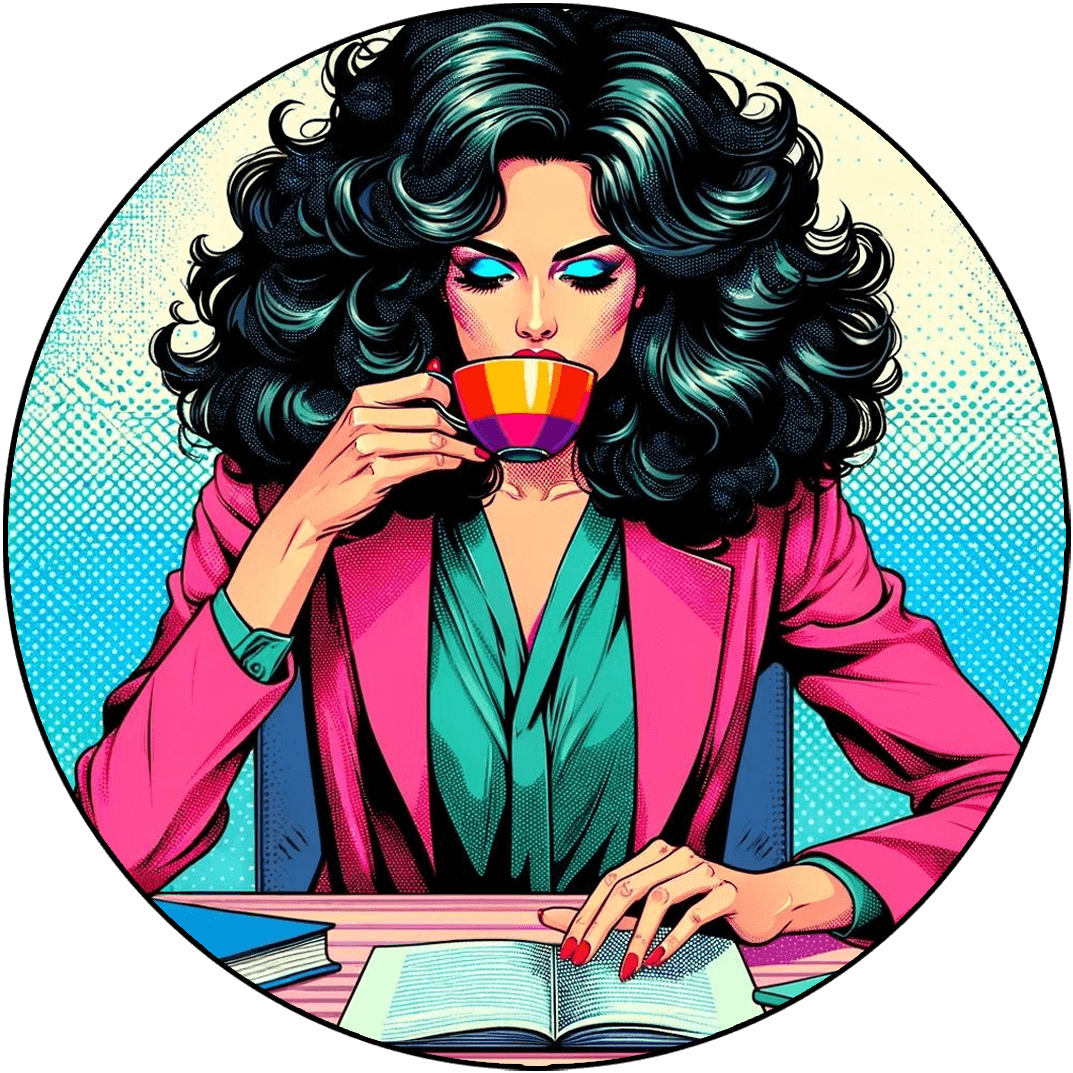 |
Don’t get left behind.AI is here to stay, and if you don’t keep up, you’re going to be left behind – so I created an AI newsletter to make sure you don’t. No complicated tech-bro stuff, just clear, bite-sized info that you can apply directly to your VA business. |

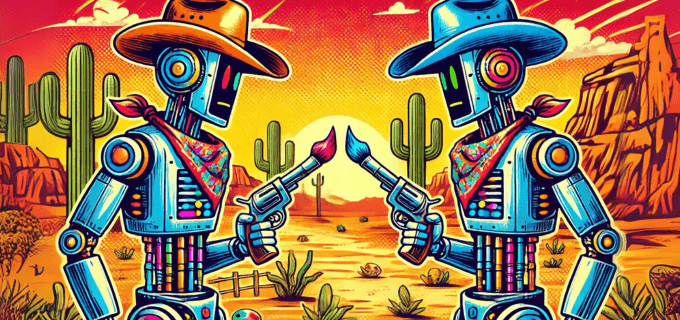



I really like the Nightcafe image too. To me, even though there is no fireplace showing, it feels like there is one just out of shot.
I agree – I like the vibe!
Glad you liked Nightcafe, Joanne! It must have improved since I used it. I’d love to hear your thoughts on the post I wrote about AI-generated art (not sure if I should post the link here so will refrain from doing so but I’ve put it in the comments on your post on LinkedIn).