Whether you’re still in the process of setting up your VA business or have already started working with clients, managing your time can be a real challenge. Your schedule as a business owner will be very different from when you worked as an employee, so having an effective task-management system in place will make a huge difference.
A system like my very own task-management calendar.
The video exercise I show you below will help you create a calendar I’ve used myself for many years.
I didn’t think it was anything special, but when a business owner friend remarked on it, I said, “But doesn’t everyone work like this?” I discovered that, in fact, most people do not work like this, and perhaps I should share it!
In this exercise, I will show you a quick and easy way of taking control of your week by creating a flexible calendar to suit you and your family’s personal needs that you can adapt as your needs change over time.
Although I’m certain you’ll tweak your calendar many times in the future, it’s important to create a solid foundation from which to work right now, so please take your time when completing each step and don’t rush through it.
Creating your Virtual Assistant task management calendar
If you’re like me, then you’re a big fan of systems – which means you’re going to love this exercise.
However, I know all too well that system lovers and detail people can often massively overthink things (you know it’s true), so please don’t get too hung up on the details of the calendar yet.
The point of the first exercise is simply to gain an accurate overview of how you currently spend your time. So, just work through each step and then go back and fill in any gaps if you spot any activities you’ve missed.
Step one
Take a blank piece of paper and mark out four columns. Here’s what I’d like you to write in each one.
Column one
Activities that absolutely HAVE to be done during your week. These are vital, non-negotiables and may include school runs, dog walks, mealtimes, classes you’ve paid for and therefore are committed to, children’s after-school clubs and your working hours if you’re still in employment.
Complete your entire week, not just Monday to Friday.
Column two
Activities that are related to your business such as client work, networking, studying, marketing, accounting etc. You don’t need to enter specific clients and tasks, just write “client work” and “doing my expenses” etc.
This column only applies if you’re a working VA, of course.
Column three
Everything else you do.
This will include household activities such as food shopping, hair appointments, cleaning, social events, paying bills, going to the gym, etc. Things that aren’t ‘someone’s gonna die if I don’t do this’ essential tasks, but tasks that still need to be done or things that you want to do.
Again, you’re not listing the exact appointments you have booked; you’re just writing a list of things you spend your time doing.
TIP: Some activities will spring to mind immediately, but others will take longer and come to you throughout the day, so it’s a good idea to keep your piece of paper with you and add activities as you find yourself doing them.
Column four
Ideally, you should leave it a day before you move on to this step because you really need to think about the activities you already do (or that need to be completed) and get them down on paper before you move on.
So, after a day or two, enter things you would like to do in this column. These are things you don’t already do but are always saying you would do “if only you had more time” and could include:
- Meditating
- Exercising
- Reading
- Finishing work by 3 pm
- Taking Fridays off
- Taking a daily lunchtime walk
- Cooking from scratch
- Professional development
- Spending more time with your children/partner
- Taking up a new hobby
Put an asterisk next to the top three things you’d like to achieve.
Step two
Now you’re going to build your own personal calendar so you can fit in and manage every aspect of your life.
I bet you’re now looking at your calendar and thinking “Oh my freakin’ God My calendar is a total mess, how am I ever going to get everything done, Jo??!!”
But don’t worry. It is 100% possible and here are some cunning ways to do it.
How to turn your calendar from a hot mess to an “oh, yes!”
In order to turn the chaos that is the brain dump of your Productivity Calendar into something more manageable, you will need to drastically reduce the size of the time slots you’ve created.
Because I guarantee that a large number of the things you are doing either don’t need to be done or don’t need to be done by you.
As you’ll need to ruthlessly cull your task list, I need you to be honest about whether you’re being a martyr and doing a lot of household tasks simply because “It’s easier if you do it yourself” or because “Other people don’t do it as well as I do”.
We’re all guilty of doing this and while it may often be true, this will have to change if you want to run a business.
You have to choose, it’s either your business or doing all the bullsh*t household chores yourself for no good reason.
To help you do this, below are a variety of ways you can slash your task list. Some of these will seem so simple you won’t believe they’ll make a difference but they will all add up when combined.
The power of batching
Batching is simply grouping tasks together. Examples of easy things to batch are:
Marketing
Not marketing your business even though you’re at capacity is one of the biggest mistakes I see VAs make. Clients aren’t for life and if one or more decide to give their notice, having some “warm leads” or a waiting list to fall back on will save your bacon.
In order to prevent being stuck without clients, create a recurring weekly marketing time slot in your calendar then itemise your marketing tasks in the Notes section.
These tasks could include:
- Research and email five prospects
- Connect with five of my ideal clients on LinkedIn
- Comment on my ideal client’s posts
- Set up Friday coffee meetings with two people I have met networking
- Spend 20 minutes commenting in Facebook groups
- Register for two networking meetings
- Brainstorm next month’s social media posts based on upcoming Awareness Days
By having a list of marketing tasks, it doesn’t matter whether you’re in the mood for marketing on that day or not. You simply work through the list that you yourself have created and tick off the tasks.
Your own admin
As mentioned above, create a recurring time slot and list activities you need to complete. These could include:
- Evaluating your website and social media analytics.
- Doing your expenses.
- Sorting your email/admin folders.
- Tidying your desk.
- Writing out our weekly to-do list.
- Assessing your processes. These could include SOPs and your onboarding email and checklist etc.
Basically, anything to do with the admin side of your VA business.
Emails
If the first thing you do in the morning is to check and reply to emails, then you are prioritising someone else’s needs ahead of your own. I’ve learned that it’s a better idea to get your most important task out of the way before you dive down an email rabbit hole.
Another tip is to check your emails three times a day and don’t ever reply to a client immediately unless it’s urgent. Although tbh, if it’s urgent they will usually call you.
If you always reply within minutes, not only will you be setting an unreasonable standard that your client will expect you to keep up (probably forever), but constantly checking for new emails means you won’t be able to maintain focus for any length of time and your work will suffer as a result.
Planning
Keep a small notepad on you and jot down ideas that come to you during “dead time” such as when you’re returning from the school run, walking the dog, jogging, on public transport, doing housework, waiting in a queue etc instead of allocating a set time to sit down to plan.
Your brain is always far more creative when you’re walking and doing other things.
Social media
Batching works fantastically with social media so set aside time to implement your social media strategy and post content for at least the next couple of weeks.
Although frankly, you should be using an evergreen social media scheduler.
It took me a while to realise this as I wanted to save every penny, but using an evergreen scheduler to drastically cut down time spent brainstorming, writing and scheduling content will be one of the best investments you will ever make.
An evergreen scheduler is actually one of the very first things I recommend you invest in and Recurpost or Smarterqueue are low-cost and will suit your needs just fine.
They’re not expensive and will only cost around half of your hourly rate per month. I can promise that the time and mental energy you will save by using one will more than compensate for the cost, though.
Cooking
You probably already do this, but consider putting aside an afternoon or evening to batch-cook and freeze meals for the next few weeks.
I often batch cook on Sundays, and even though I find it a bit of a chore (I’m not fond of cooking), I’m always delighted when I realise I don’t need to cook that night.
Or, you could free up an absolute ton of time by asking your partner and other people who live in your house to cook more!
Shopping
In the video, I mention creating an online shopping list in a shared calendar and asking your family to add to it throughout the week. This is a great way to ensure you’re not always the one writing the list and doing the ordering.
Cleaning
Although there are many worthwhile reasons to hire a cleaner, if you don’t want to outsource this task then my advice is to set aside time to do a big clean with your family once a week.
Tidy up as you go along but allocate weekly tasks or rooms to family members so you’re not doing it all.
They live there too.
You can even list the tasks that need doing in the notes section of the weekly cleaning time slot and get your family to put their name next to the task they want to take that week.
Just try not to waste billable time by “just quickly” popping the washing on during your working day. I’m guilty of this myself so I’m guessing you also do it!
Women do the lion’s share of work around the house, but you’re not the maid. Also, if you were the maid, you’d be getting paid.
Phone calls
Batch your calls together and set 30-minute limits on work ones. Client calls are always billable because just one free 15-minute client call equates to an hour a month. And if you charge £30 an hour, you’re losing £360 a year.
And that’s just one 15-min call per week for just one client!
Personal development
If you want to carve out more time to focus on your personal and/or professional development (exercise, meditation, journaling, hobbies, reading, learning new skills etc) then create a dedicated “Me Session” in your calendar at a time that works for you.
Schedule your “Me session” before the kids get up, after you finish work or at the weekend so you’re not eating into your working day. As per the video, write a list of the things you want to do during that session and then work through them.
It’s important to make time for yourself. Women often prioritise other people’s needs above their own but this mindset won’t serve you when you become a business owner.
You need to “protect the asset” – which is you!
You won’t be any good to anyone if you’re not healthy and happy and, as they say onboard planes, you have to put your own oxygen mask on before helping others.
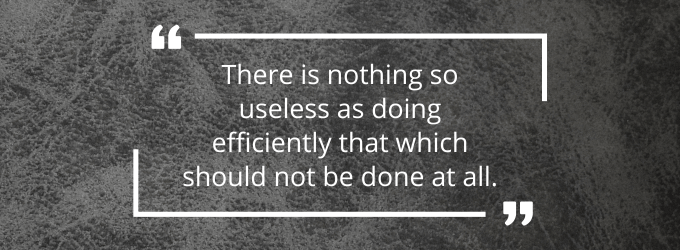
The power of delegation
Virtual Assistants want other business owners to outsource work to them, but they often fail to realise that they can also outsource their own tasks.
After years as an employee, you may find it hard to get your head around the concept of delegating your own stuff, but as a professional business owner, it’s important to protect your own billable time, health and personal/family needs.
A couple of really easy personal things to outsource are:
Cleaning
If a cleaner charges £20 an hour and you charge £30, it makes financial sense to outsource your housework – they will even do the ironing and clean the oven for you!
Delegating chores prevents arguments about whose turn it is to clean the bathroom. Also, you won’t end up doing more housework simply because you work from home, and you can split the cost with your partner if you cohabit.
One of my trainees even told me that hiring a cleaner saved her marriage.
Delegating requires a mindset that you may not yet have but one that will greatly benefit your business. Switching to that mindset will revolutionise your life – just as it does your clients.
Share the calendar exercise with your clients
Now you’ve transformed your week by creating the perfect Virtual Assistant calendar and streamlining your non-essential chores; it’s time to pass on what you’ve learned.
One of the VAs in my training group shared the calendar exercise with a very hectic client and they were so pleased with the results they sent her an email to say how happy they were:
“As a busy community development manager juggling a wide variety of roles as well as being a wife, mum, nana and carer, I despaired of ever being able to take control of my commitments. I am so grateful for your calm and sensible approach to how my chaos could be brought back under control. Once I had worked through the process, it became clear to me that my calendar was very biased towards work but with some “light bulb moments” around batching work, only checking emails at specific times etc, I discovered that there IS time in my calendar for ME! I highly recommend the calendar exercise to anyone else who feels like they are constantly spinning plates and playing catch up.” Pam Robinson
And they weren’t the only one.
“One of my clients did the productivity exercise and was so excited she just sent me a screenshot on WhatsApp of her new calendar! Thanks for putting this out there Jo, it’s definitely gained me some brownie points with clients.” Anna Rogers
So once you’ve nailed your own task-management calendar, please feel free to add value to your client’s business by sharing the same method – they’ll love you for it.
 |
Is it time to set up your business?If you’re done reading and ready to start doing, consider enrolling in my flagship DIY VA course. With lifetime access and an incredible trainee-only support group, I guide you through the entire process and do my utmost to help you succeed. |

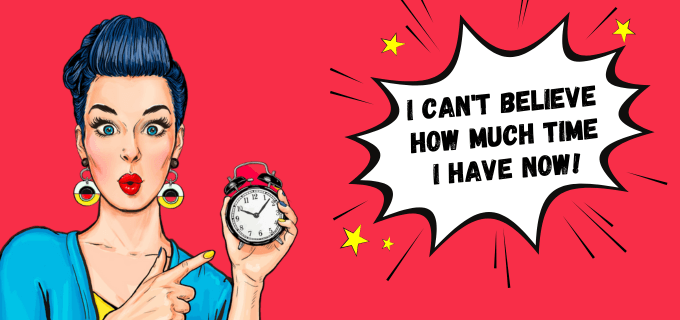

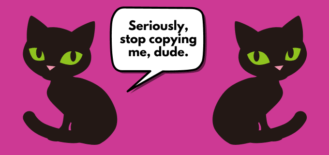

Very interested in getting started in the autumn