When you’re setting up a website for your shiny new Virtual Assistant business, you need to make sure it’s clear, professional, client-focused, and designed to convert. In this post, you’ll learn exactly what to include on your VA website, from essential pages and what to write, to practical ways to turn curious visitors into paying clients.
TL;DR: What Should a Virtual Assistant Website Include?
- What pages should a Virtual Assistant website have? A VA website should have a Home, About, Services, Rates, Testimonials, and Contact page. Each page should be simple, professional, and client-focused.
- How do I make my VA website stand out? Keep it clean and easy to navigate. Focus on what clients want to know: who you are, what you do, who you help, how much you charge, and how to hire you.
- Should I display my rates on my VA website? It’s up to you, but many clients appreciate transparency. At a minimum, clearly explain how you price your services and include a strong call to action.
- What should I avoid on my VA website? Don’t clutter your website with unnecessary links, feeds, or excessive images. Skip live social media feeds and never upload your full VA contract.
Keep reading for a step-by-step breakdown of what your VA website needs to attract clients and convert leads.
Keep it simple
All websites should be as simple as possible. This is especially important when it comes to Virtual Assistants’ websites because VAs are hired for their ability to streamline processes and to make their clients’ lives as easy as possible.
So, in order to help support and reinforce this perception, your website needs to be succinct, clean, well-organised, uncluttered and easy to navigate and read.
Your website should be a literal reflection of what you do.
When people come to your site, they simply want to know:
- Who you are
- What you do
- Who you do it for
- How much you charge
- If you’re any good
- How to get hold of you
That’s it.
Think like a visitor
Take a minute to consider what you look for when visiting a website. Imagine that you’re looking at another business owner’s website – maybe a web developer, therapist, solicitor, or accountant.
You want to see a professional-looking site with correct spelling and grammar, and some kind of evidence that they’re good at what they do.
You might check out a case study to see how they operate, read their About page to see if you like the look and sound of them, and you’d also want to know how much they charge.
And you want to find that information quickly and easily.
When someone starts looking for a Virtual Assistant, it’s usually because they’ve reached a tipping point and are now desperate.
They might have been thinking about it for a while, but if they’re at the point where they’re actively searching, it’s because they’re struggling to cope.
So make their job as easy as possible, and remove any obstacles that could prevent them from hiring you.
Before you start
There’s no single ‘right’ way to build a website. But as long as you remember that a website is a professional business platform whose sole purpose is to produce enquiries, you can be as creative as you like.
And because your job as a VA is to simplify and streamline someone’s life, less is definitely more when it comes to your website. Constantly ask yourself:
- Why has someone come here?
- What do they want to know?
- What do I want them to do?
Remember:
- You are a business owner.
- Your website represents your business and brand.
- You will be judged on your website.
- Your website is for your ideal client, not you.
- The sole purpose of your website is to bring in enquiries.
Your website’s layout and design
I won’t cover layout or design here, as these will depend on the platform, template, and theme you choose.
Just make sure your website isn’t style over substance and is easy to navigate. You don’t need a fancy ooh-la-la site that doesn’t really say anything; your content is far more important than the design.
As I said earlier, your job as a Virtual Assistant is to simplify people’s lives. So if your website is chaotic, messy, and a total dog’s dinner, people will assume you are as well.
Pages you need on your website
Basically, you want as few as possible. I think you just need:
Home page
Your homepage is an introduction to your business and should provide a clear description of what you do, who you work with, and the benefits of hiring you.
For Virtual Assistants, this is usually 3 to 5 sentences of concise text that speaks directly to your target market.
About page
This page is all about your credentials and why you’re the right person for the job.
Sometimes people write about their personal situation (whether they have kids, a dog, or live in the countryside), which is fine, but personally, I have zero interest in whether the owner of a site has two kids and practices yoga.
I just want to know if they can help me.
You should mention where you live because your location is a keyword, but nobody wants to hear your life story!
Use this page to elaborate on your experience – what industries or people you’ve worked with, whether you’ve operated at board level (for example), any languages you speak, and any qualifications related to your niche.
Talking about your background sets the scene and helps a potential client establish the quality and level of your abilities.
People do business with people, so add a photo of yourself to this page. It doesn’t need to be professionally taken, but it does need to look professional.
TIPS: Take a selfie against a white wall, remove the background in Canva, and use one of your brand colours instead.
You could also upload an image of yourself and get an AI tool to turn it into a professional pic. Oh, and make sure you use the same photo across all your online presences for brand consistency.
Services
Narrow down the services you offer and try to group them into clear, distinct categories.
Because, like those restaurants that offer Chinese, Italian, Indian and Thai food, a potential client may worry that if you offer a billion different things, you’ll be mediocre at all of them.
You can either list all your services on one page or have 3–4 dropdown subheading pages for very different types of services.
Subheadings are a great way to direct people to what’s most relevant to them, but they work better if your services fall under quite distinct categories.
List your technical proficiencies
Also, be sure to mention the tools and platforms you’re familiar with on your services page, as this can really help people who are searching for specific skills.
I remember a friend complaining that she was looking for a techie VA who knew certain platforms, but because the VAs didn’t mention the systems they were familiar with on their websites, she either had to trawl through loads of sites and contact each VA directly, or she needed to write an ad.
Both were time-consuming tasks, so make it easy for people to hire you!
How to list your proficiencies:
Here are a couple of ways of listing platforms, tools, skills, etc, without them taking up a ton of space:
Option 1 – list the tools along with the service like this:
Email marketing support, including creating, editing, proofing and sending newsletters and automated sequences using MailChimp, ActiveCampaign and Constant Contact.
Option 2 – Add a separate heading (e.g. Technical Proficiencies) and present them like this:
MailChimp | LeadPages | Zoho | HubSpot | ActiveCampaign | Canva |Photoshop
Rates page
I display my rates on my site, but some VAs don’t. Personally, I wouldn’t buy anything if I didn’t know how much it cost—but it’s up to you.
Here’s a link to my blog post on whether you should display your rates on your website, so you can see the pros and cons of each option.
Testimonials page
Think about when you buy something from Amazon or another site. I know full well you scroll straight down to the review section, because that’s exactly what I do!
Testimonials are essential, as any potential client will want to see that people (ideally just like them) have worked with you and been happy with the results. This is called ‘social proof’.
You can:
- Create a dedicated testimonials page
- Use a quote rotator widget in your sidebar
- Add niche-specific testimonials to your individual service pages
Contact page
As mentioned earlier, if someone’s on your site, they probably need help straight away.
Imagine you needed a plumber and their contact page said, “email me and I’ll get back to you within 24–48 hours.”
Personally, I’d go somewhere else, wouldn’t you?
Potential clients may not have time to wait, and if they can’t get hold of you quickly, they may simply move on.
Many VAs have contact forms on their websites, but I prefer an old-school email address and phone number. I’d also publish your email as yourname(at)companyname(dot)com so that bots can’t crawl your site and scrape your email address.
Additional tips for your Virtual Assistant website
Here are a few other tips you may find useful.
Website images
Whether you use images is entirely up to you. I don’t have any on my own VA website because I think they’re superfluous.
If you do use them, choose professional-quality images and check how they look on mobile. I’d also suggest using paid stock sites or AI images you’ve created yourself, so you don’t end up with the same photos as every other VA.
Don’t send readers on a wild goose chase
A common mistake is loads of website links sending readers scurrying around your website.
For example, when I review my trainee’s websites, I may be on their services page and see a link saying “see my rates page,” so I go to the rates page only to find a link saying “read my testimonials”.
Your website has a menu, so you don’t bounce readers all over your site.
Add calls to action (CTA)
Make it easy for people to take action by telling them what you want them to do.
A good way to do this is to add a button at the bottom of every page that says something like: “Contact me for a complimentary 15-minute consultation to find out how I can help your business.”
Do Virtual assistants need a blog?
You don’t need a blog but it can drive traffic, and case studies are a great way to show how you help businesses.
IMHO, only have a blog if:
- You’ve got something to say
- You know who you’re writing for
- You have time to do it properly
Otherwise, remove it.
Here is my post on whether VAs need a blog or not, along with ideas in case you decide you do.
Don’t go mad with social media
Although they’re not as common as they used to be, don’t add live Facebook or Twitter/X feeds to your site. They look messy, confuse Google, and one rogue comment can kill your credibility.
Plus, the point of social media is to direct people to your website, not send them away.
If you’re on social media, add social icons to your header or footer, and check they link to active, up-to-date profiles.
Don’t upload your contract and T&Cs to your website
You might want to mention things like your working hours or payment terms, but don’t put your full contract or terms and conditions on your VA website.
They’ll vary by client, and you don’t want another VA copying your expensive, carefully written contract. Discuss the key points during the discovery call, then send your contract over once you’ve both agreed to work together.
I know the SVA only approves you if your T&Cs are on your site, but I’d never make mine public. Raise your concerns with them if needed.
Final thoughts
Your website doesn’t need to be flashy, complicated, or full of bells and whistles; it just needs to clearly show who you help, what you do, and how someone can hire you.
Keep it simple and focused, and above all, make it easy for people to say “yes”. Because if your website confuses them, they’ll just click away.
Don’t forget your website Policies!To comply with GDPR, all websites are legally required to have a cookie policy and a privacy policy. Although not a legal obligation, it is also a good idea to include your terms on your site. Luckily, I have a bundle containing all three! |
 |

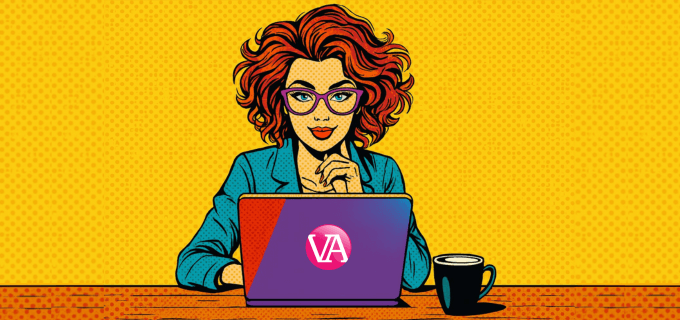



I was looking for exact steps on how to build my VA website. And boom, this article came in the first page of Google. Absolutely great and valuable content that I will definitely implement very soon.
Thanks a lot for this!
I think this is fantastic info. Especially for someone like myself, who is just finishing up a diploma in administration and exploring the idea of becoming a VA.
Keep it up! For someone (transitioning from military to civilian workforce) in the learning/exploratory phase like myself, the info you provide is a great way to obtain extra knowledge and information.
Your article makes a number of important points. Glad you mentioned to be sure that your website is “responsive” -meaning it shows well on mobile phones. The majority of your new customers are likely to be using their mobile phone to search for VA assistance.
Also you are right that Google loves WordPress. WP is set up for the google software to easily read and index in its search results. This means that you will be more likely to show up higher on Google.
Thank you so much for your comments Marsha. SEO is vital for any business and WP is definitely the best for that.
Great article but I’ll have to disagree about a developer taking down a website. The only time this happens is if they own the site and its leased to you on a monthly basis. However, if they don’t own the site they shouldn’t be taking down a site.
I’m a programmer and a private SEO consultant, and I must say that it’s always best to screen out who you work with to avoid situations like this in the future.
Thanks for your message Jose, I didn’t know that about the websites – maybe a threat is good enough to get a late payment though! I definitely agree that it’s best to try and avoid the situation in the first place.