Like a handshake, a business card can say a lot about you as well as the type of business you operate. Because it’s often the first point of contact for potential clients and therefore needs to create the right impression, I’ve put together a list of the most common mistakes I’ve seen when creating cards so you don’t unwittingly make them.
To be honest, I’ve seen some truly criminal business cards in my time, but these are the mistakes I’ve encountered most often.
Common business card mistakes
No contact name or just their initials
So when I call you who do I ask for? It certainly makes a bad impression and an awkward start to any phone conversation.
An email address as long as my arm
I’d love to add jonathan.longname@reallylongnamebusiness.co.uk to my contacts, but I’d also like to do it while I’m still young.
No email address at all
That’s right. Not even a free Gmail, Hotmail or Yahoo one – which is bad enough anyway.
Some cards even have a professional website address but no email, resulting in a potential client having to trawl through their website in search of their email address so they can contact them.
How rubbish is that?
You really should have a professional email address (yourname@yourwebsite.com, etc) on your card to be taken seriously.
A wafer-thin cheapy free card
Many people use free business cards but I personally think this is a mistake. Your card says a lot about you and I’m sure most people wouldn’t describe themselves as being generic, flimsy and cheap.
You can create some lovely business cards in Canva, but I’d personally either get them done straight at Moo or design them in Canva and then get them professionally printed.
It’s an expense, but an unprofessional-looking business card will cost you in other ways.
No mobile number
I once needed a man with a van to help me move house, but (strangely enough) I ended up giving my business to the bloke who actually answered his phone.
If you’re not going to be at home to answer calls, then your mobile number should be on your card, or your home number should be diverted to your mobile.
When people decide to contact a Virtual Assistant, a straw has usually just broken, and they want to speak to someone right now.
No clue as to who you are or what you do
There really is no point in having a business card if the person you give it to has to write your name and what you do for a living on it!
Personally, I’d query the standard of a person’s work if they can’t even get their own business card right.
Physical business card or virtual QR code?
Many people have asked me whether Virtual Assistants even need a physical business card in this technological day and age.
And my answer is yes.
While virtual business cards are great, I think having a physical card to hand out is still important.
These VAs agree.
“I am working virtually, but for networking and random connections made in public, a business card is really useful and they are inexpensive.”
“You could have a QR code that people can scan. But at one of my events, a lady was trying to do something clever with her phone and a business card so she didn’t have to take it. It didn’t work, so she took the business card.”
“I deliberately chose not to do social media and got business cards. They have been brilliant – I give them out everywhere. Supermarkets, in the street, at social gatherings, etc, when I’m chatting to people.”
“I have business cards. Always carry one or two with me. You just never know…”
“If you go to coffee shops and other places it can be useful to have them. I have given them out to taxi drivers, hairdressers, random people at coffee shops anywhere you might strike up a conversation.”
I always advise my trainees to have a physical business card even if they decide to also create a virtual business card using a QR code.
Here’s how to create a LinkedIn QR code.
A quick note on data protection
Remember that it’s illegal to add the contact details of people you’ve met networking to an email client like MailChimp without their permission, and you could be fined if they complain.
You are also liable if you send out newsletters for your clients and they have done this.
Please read this blog post on Virtual Assistants and data protection to make sure you’re complying with all EU regulations because they apply even if you don’t live in the EU.
Conclusion
Although I’ve seen many other errors, including:
- Having an overly cluttered card. A VA’s job is to simplify things, so their business card should reflect this by being clean and simple.
- Teeny tiny text.
- Comic Sans text. You can’t take anyone seriously who uses Comic Sans.
- Giant cards that don’t fit into business card holders or wallets.
- Cards that have bits of old business cards glued on the back (I’ve actually seen this).
These are some of the most common business card mistakes that could lose you business due to lack of information or general shonkyness.
You can include your picture or social media information if you want to, but people simply want to know who you are, what you do and how to get hold of you.
They also need to have the impression that you’re a professional who delivers quality work, and a good business card will go a long way in creating that impression.
Your business card doesn’t always have to be expensive, but it does need to relay the right impression. You can also have quite a lot of fun creating one that really reflects your style or acts as a fun conversation opener.
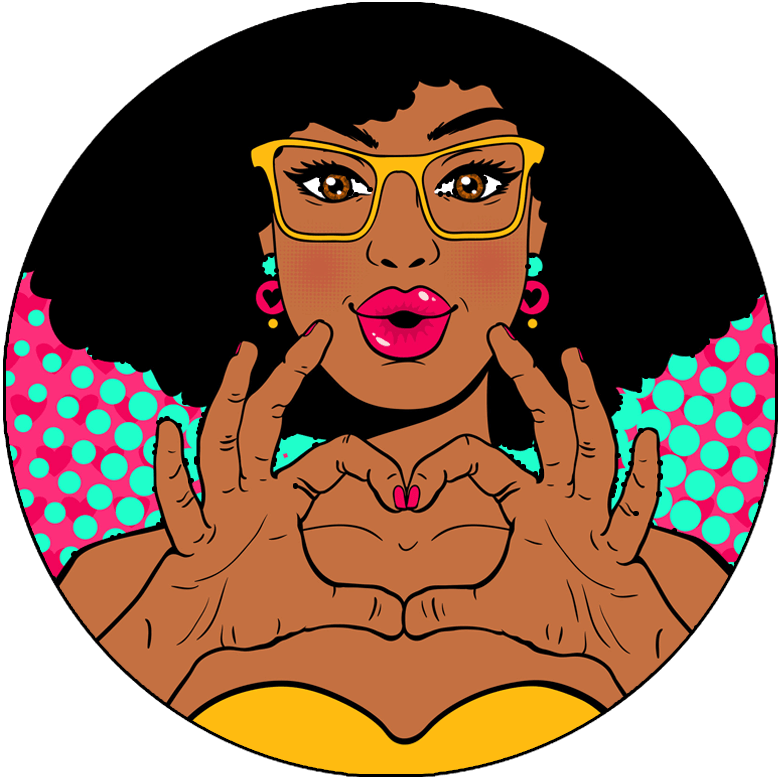 |
Looking for new clients?Over the years, I have perfected a way of securing new clients that’s so successful, I don’t use any other method. I’ve outlined my process in an easy-to-follow, step-by-step guide so you can get the same results as I do. I even provide the same email template I use myself. |


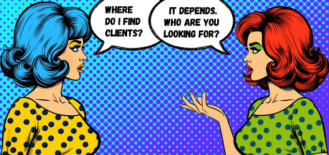


Hi Jo, thanks for your great site. I have been umming and arghing for 4 months whether to start my own VA business and today I am taking the first steps!
I am delighted to hear that, Bethany! How exciting. Don’t forget to join the VA Handbookers Facebook group if you haven’t already and feel free to ask as many quesitons as you like.
All the Information given by you was amazing. However there is a point “Clue” what is it exactly mean?
It just says about Our Designation ? Or something else.
Thank You…❤️
Hi there, no clue just means ‘no idea’.
Hi Jo. I’m currently researching and in the first steps of starting up as a VA and I’m thinking about putting a QR code on my business cards so they can get easy access to my website (along with having my website address printed on there too)? What do you think? Too much?
I think it’s a great idea, Caroline. As long as your business card doesn’t become too cluttered (a VA simplifies businesses so their cards should visually reflect what they do) then I say go for it!
Hi – Do people generally put their social media information on their business cards? If so, is one site better or all sites?
Thanks!
Great question! I think I’ll add this to the post actually. The answer is that it’s up to you. Just focus on the purpose of the card – it’s so people know who you are, what you do and how to get hold of you. Ideally, you want them to call you though, not follow you on Twitter! Simple is better and less clutter on your card/website etc will reflect what you do for a client. (make their lives simpler!)